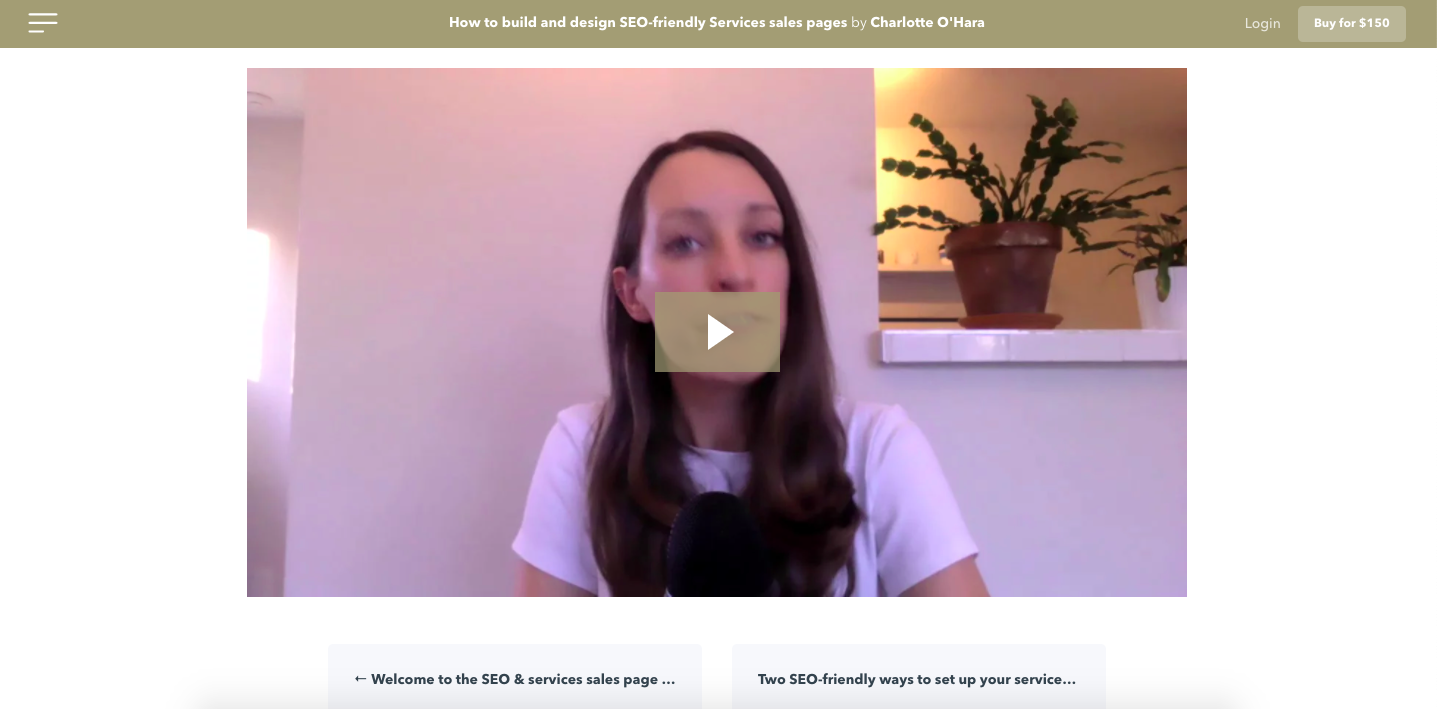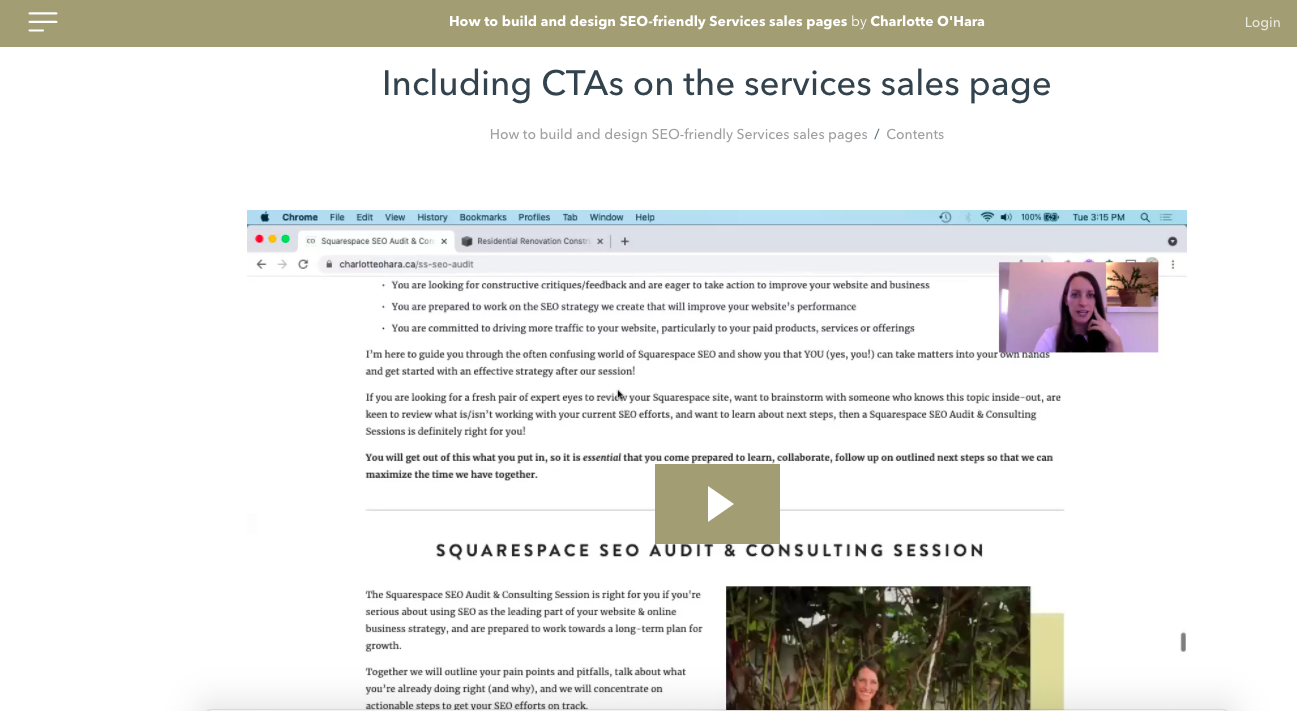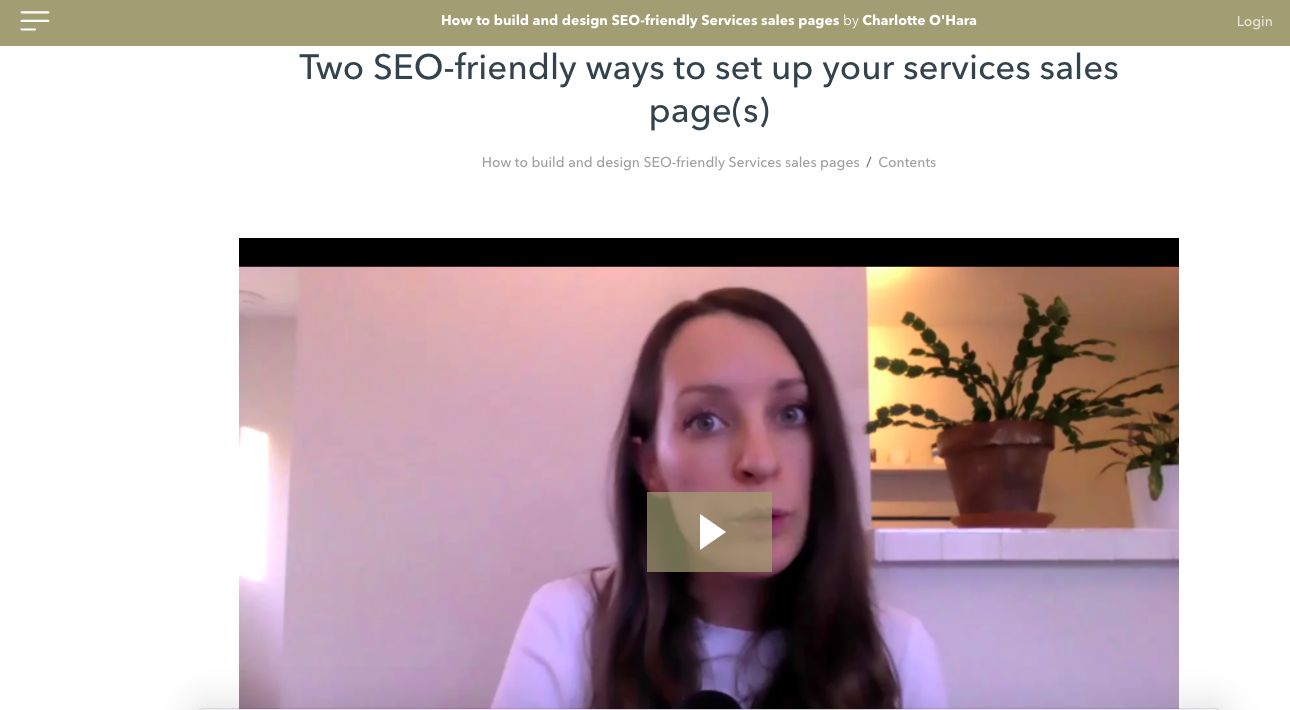services providers with a Squarespace website, this one’s for you!
Do you have a Squarespace website that promotes & sells your services (that you deliver either in-person or online)?
If you’ve found this video training, it’s probably safe to assume that the answer is yes :)
So let me hit you up with a follow up question:
If you currently sell services using your Squarespace website… how’s that working out for you so far?
Let me guess: business could be better? there’s room for improvement? calendar looks a wee bare? the bank account could use a ‘lil fattening up? 🤣
It takes a lot of courage to start that business you can’t stop thinking about, let alone finally put it out on the internet for the world to see!
Don’t you want to do it RIGHT?
You worked hard to get everything up and running - between the website and refining your business offerings, there’s a lot of time, effort and money involved. Been there, I know what’s involved!
But here’s the thing:
📣 📣 📣 Your dream clients & customers can’t hire you or book your services if they can’t find your offerings online. 📣 📣 📣
It’s not enough to get a basic website up and running.
You have to go a step further and make a killer sales page that clearly outlines your services AND actually shows up in Google search results!
When your target clients/customers land on that services page, they should feel completely seen & understood, like you “get” their problems & pain points, and it’s a no brainer that they want to book you asap.
It doesn't matter if your services are delivered in person or online (think: over Zoom) - the point is that you MUST have a sales page for your services on your Squarespace website.
And for best results? That sales page should be SEO-friendly (so that people can actually find it through a Google search) AND focused on conversions (aka “book now”).
Here’s a look at your current services page:
you took a stab at building & designing it on your own #diy #doneisbetterthanperfect
you followed an outline in a random "what to put on a services page" blog post
you included the basic info you think your people to know…. but honestly, it could be better
you added in a stock image to mix things up with *~visual content~*
That's a great start, love that for you!
But, it's time to face the facts.
It's not enough to create a basic services page and think that "if you build it, they will come & buy".
LOL no, sadly the internet doesn't work that way!