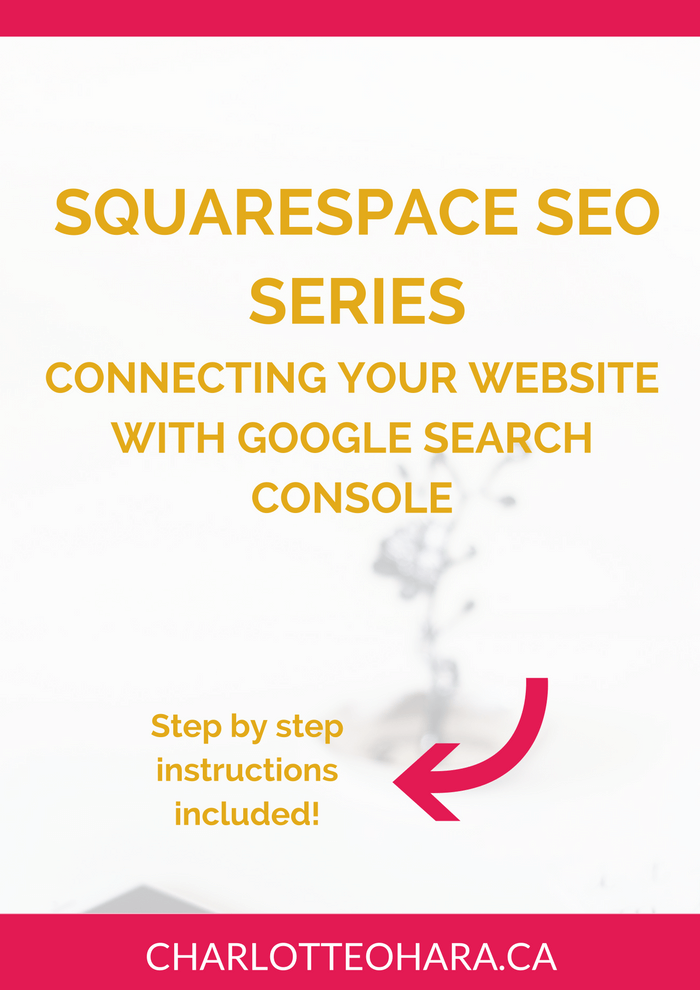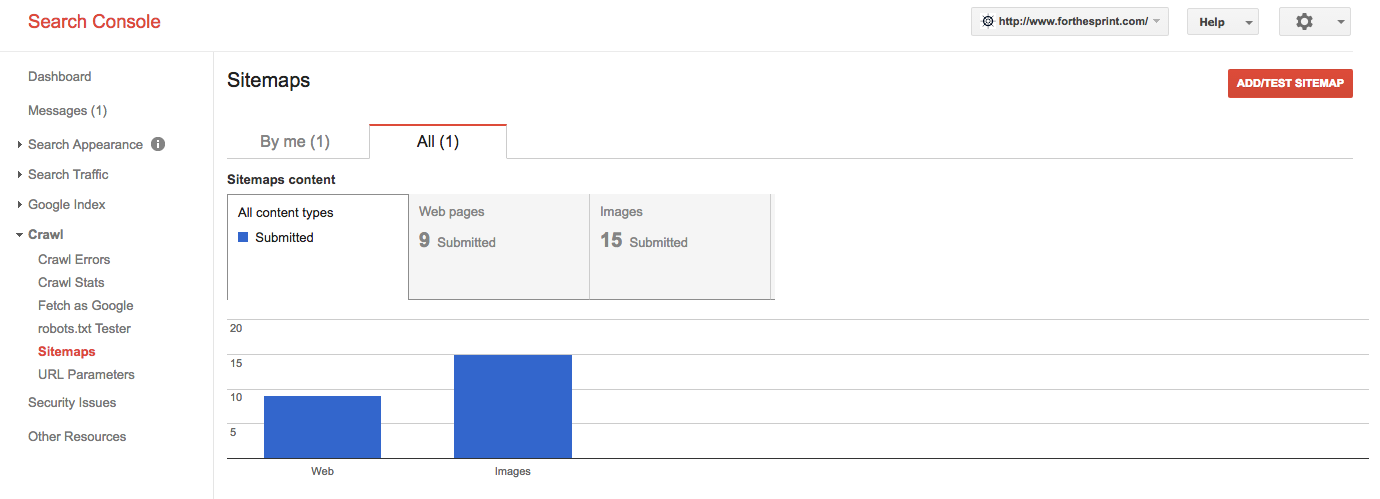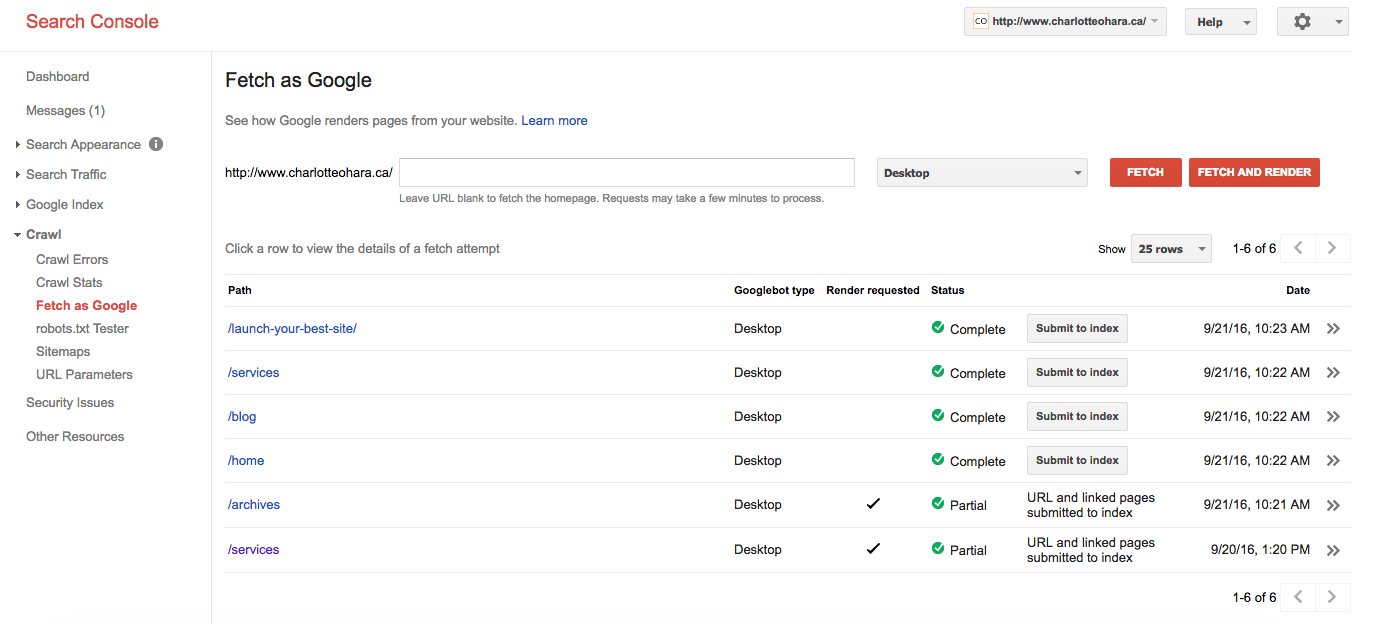Squarespace SEO Series: Connecting your Website with Google Search Console
SEO can be equal parts boring and overwhelming, especially if you are new to the field. It often feels like there are a million balls to keep in the air at one time so many people ignore SEO altogether and "hope for the best". It's my job to walk you through SEO for your Squarespace site and that's what we're going to do today.
Related : 50 things you need to know about Squarespace SEO
I am going to introduce you to Google Search Console (formally known as Google Webmaster Tools) and tell you why and how to submit your site for indexing. I’ve plotted out the steps you need to know and instructions you can follow TODAY to improve your website.
This is a very important step if you want to make sure your Squarespace website is set up for SEO. Google Search Console is a powerful tool if you know how to use it, and I'm excited to show you how it benefits SEO.
Remember that SEO is an art, not a science. There’s so much to learn about Squarespace SEO which is why I have written about it a lot - it’s the most popular topic on my blog by far. Check out my Squarespace SEO page for more resources, blog posts & video tutorials and get your copy of my Squarespace SEO Checklist below for free!
Let’s dive right in!
Related : Have you set up a Google My Business profile to go with your Squarespace website?
SQUARESPACE SEO SERIES
This article is part of my series on Squarespace SEO. I have so many tips to share on the subject that it would have been crazy to put it all in one article! There are many misconceptions about Squarespace SEO which is why I've dedicate so many posts to this topic. Enjoy!
Click to view all posts in the Squarespace SEO Series
Visit my Squarespace SEO page for lots more resources.
Content is King (and Queen)
When building a website, the number one thing to remember is that you’re not creating content for a search engine like Google; instead, you’re creating it for your audience of real people. Google values quality content over anything else, which is why it’s so important to start a website with the strongest foundation possible. In a previous article we got serious about SEO and blogging with Squarespace and if you haven't already, be sure to check that out.
High quality content not only establishes you as an expert in your field, it also is more likely to receive high traffic and many links back to your website. If your content is being shared on multiple websites or through different sources (like social media), it reaches a wider audience and extends your reach.
A common mistake people make is to create the same content that everyone else is covering. This is not recommended since you’ll be competing with more people and websites for high ranking on the same subject, and you probably won’t win this round. Instead, Google (and experts like me) recommend being creative with the content you put on your website. A few ways you can do this is by:
Putting your own spin on a popular subject
Talking about a really niche idea in depth
Creating a series that is extremely focused
Debunking a myth or common misconception
Remember that by helping or entertaining your audience, you’ll be rewarded with higher traffic which will in turn improve your website’s search rankings.
Understanding Google Search Console
Once you’ve taken care of quality content, through strong website copy and frequent and useful blog posts, the next step is to get your content on Google. Submitting your content will increase your website’s visibility and have an impact on how your site ranks in search results.
Many people who are just starting out with building and launching a website think that you just need to set up your website using a platform like Squarespace and then things are good to go. The truth is that if that’s where your SEO journey starts and end, you’ll never get the results you want. Luckily, there incredible free tools out there that you probably didn’t even know existed, and anyone (including you!) can make use of them in just a few minutes.
What is Google Search Console?
It’s your new best friend. Kidding, sort of!
It’s actually a tool used to index websites and monitor how those websites perform and are returned in search results.
“ a free service offered by Google that helps you monitor and maintain your site's presence in Google Search results. You don't have to sign up for Search Console for your site to be included in Google's search results, but doing so can help you understand how Google views your site and optimize its performance in search results.”
If you have a Google account (which you almost certainly do, especially if you’re using Squarespace to connect to your website’s email), you can have a Google Search Console account. As the owner/manager of your website, you can click here to get started by verifying your website : Click Add your URL (pictured at the top of the list below) and follow the prompts with before moving forward.
Next, click on Search Console (pictured on the landing page list above) and you’ll be redirected to a page that looks something like this:
Adding your sitemap to Google Search Console
What is a sitemap?
A site map (or sitemap) is a list of URLs on a site that tells search engines about the structure of its content. By submitting your sitemap to Google, you’re allowing the search engine to better crawl, index and navigate your site. Think of it as lending a helping hand to make sure that your site is understood in the best way possible.
If you haven't already, from the landing page in Google Search Console (pictured above), you want to click Add A Property (red button at the top right) and follow the easy instructions to add your website to the list of managed website properties. You’ll put in your website’s URL and if it’s hosted with a 3rd party (like GoDaddy), you’ll be redirected to verify your domain. The steps are very easy to follow.
Once that’s set up, your home screen will refresh and you’ll be looking at your domain’s Site Dashboard. From the menu on the left, click Crawl > Sitemaps. Next, click the red button that says Add/Test Sitemap (top right corner) and simply type in sitemap.xml to the box that appears. Squarespace automatically provides the sitemap for website owners which is why this is such a simple step.
Use Fetch as Google to Test How Google is Indexing and Crawling Your WebSite
If you’re anything like me, you like confirmation that things are working as you planned. Lucky for you, within Google Search Console there’s a sweet tool called Fetch as Google that will let you see for yourself how Google is correctly set up to crawl your website.
What is Fetch as Google?
It's another wonderful tool that you should get to know! Jokes aside, the Fetch as Google tool lets you:
test how Google crawls or renders a URL on your site. You can use Fetch as Google to see whether Googlebot can access a page on your site, how it renders the page, and whether any page resources (such as images or scripts) are blocked to Googlebot. This tool simulates a crawl and render execution as done in Google's normal crawling and rendering process, and is useful for debugging crawl issues on your site.
This is especially helpful for almost every stage of building and maintaining a website. For example, when you’re first getting your website up and running, you want to make sure that everything is set up and being crawled in the first place. Once it is and your site moves to maintenance, day-to-day mode, there might come a time when you add a new page (e.g., new product/services/offering) and you want to be sure that the addition is recognized by Google along with your previous content. Fetch as Google is awesome for this because it allows you to check in on a specific url to see how it is being included by Google and being displayed as expected.
To use Fetch as Google, you need to be logged into the Google Search Console and have your domain dashboard open. If you are following through this article step by step, that’s great, you can carry on as normal.
From the menu on the left-hand side of the page, click Crawl > Fetch as Google. From here, you’ll see a content bar at the centre of the page. You can try out specific pages of your website to see how Google is indexing them. Google Search Console gives you two options here, pictured in the big red buttons in the top right corner.
Fetch will give you a quick look at the performance of that web page
Fetch and Render will return a more thorough evaluation of that page’s rendering
The request (whether Fetch or Fetch and Render) results will be added to the fetch history table in the center of the page, along with a “pending” status. When the request is complete, the row will show the success of the success or failure of the request and some basic information. Click any non-failed fetch row in the table to get additional details about the request, including raw HTTP response headers and data, and (for Fetch and Render) a list of blocked resources and a view of the rendered page. To learn more about fetch request status results (e.g., Completed, Partial, Redirected or Specific Error Type), visit this Google Article.
Blocking Content from Google Search Results
We’ve talked at length about how to get your website content included in Google Search results, but what if you want to get content removed from search results as well? You might come across this need if you have a webpage that covers a limited time product or service offering that you don’t want accessed after the closing date, for example. This is a great time to get familiar with the Remove URLs Tool within Google Search Console. The Remove URLs Tool “enables you to temporarily block pages in your Search Console property from Google Search results” and there’s a fantastic article walking you through the process right here.
Improved Search Result Visibility - the benefits, explained.
One of the underrated benefits of submitting your site to Google for proper indexing and rendering is how your website will appear visually in search results. When your site is being properly indexed and crawled, you will end up with more robust content in search engine results. Not only will your website URL and basic title/description be displayed, you’ll also see major content areas included in search results. This is especially helpful for users because it directs them to specific content areas directly from Google, which saves them the added step of landing on your webpage and having to search and navigate from there. Take a look at this in action in the screenshot below:
Submitting your website to Google also allows you, the website owner, to control or influence which products, prices, company contact information, etc. are highlighted in the rich search results. This kind of customization is an awesome feature of Google Search Console.
One of my favourite things about Google Search Console is that once you’ve setup your website, you don’t have to think about it day-to-day. I love being able to sit back and relax knowing that I’ll automatically be emailed if Google detects that my website(s) have been hacked or if Google is having trouble crawling/indexing my website. This allows me to know that things are trucking along as expected without my immediate attention.
Further Reading: Intro to Webmaster Academy
Believe me when I tell you that what we’ve covered above will have a direct and immediate impact on your Squarespace website’s SEO but it is just the tip of the iceberg. I strongly recommend that all website owners, especially those who are going the DIY route, take a few hours to work their way through Google’s Intro to Webmaster Academy course.
The best way to understand this tool is to drive right in and play around yourself, and this guide will cover all the basics to help you do this effectively. Google Search Console is an incredibly powerful free tool and it really is worth your time to get your website primed for success from the get go- it’s never too late to improve your SEO and this tool will help you do it!
Final Thoughts
By following the instructions and suggestions in this article, you’ll not only produce killer content (which is number one way to improve SEO) but also set your website up for success with Google’s crawling and indexing. We are going to dive even further into SEO and how you can set this up on your Squarespace website but these starting points will act as a great platform to jump in from. Follow these steps and you’re already on the way to getting the strongest ranking you can from Google and other search engines!
Once you’ve set yourself up correctly from the start, it’ll make it way easier to monitor and improve your SEO moving forward. Your SEO won’t change drastically overnight but by tinkering away a little bit every day, you’ll see improvements in no time.
Now it's your turn to tell me, what are your thoughts on Squarespace SEO now that you know about tools like Google Search Console? Have you submitted your website’s sitemap for indexing already? How about your experience using Fetch as Google to see how certain pages render? I’d love to know how you feel about these more technical aspects of SEO. Like ‘em or hate ‘em?
Leave me a note down in the comments below and I’ll do my best to answer them. No matter what type of website you have, it will benefit from SEO so I encourage you to start where you are and work on improving your SEO a little bit every week.
If you want more SEO goodness, be sure to check out my Squarespace SEO page for all resources on the topic.
You can also sign up for my newsletter (right here or below), where I often share Squarespace SEO tips, tricks and high-quality exclusive content. I send out emails to my list every week and while I don’t talk about SEO every time, I can guarantee that you’ll still find the newsletter topics interesting, entertaining and worth your time.
Finally, shameless plug : hit me up with any specific questions you have about Squarespace SEO and your website because I’m your girl. You can reach out to me directly if you’re interested in working together on your website and we can talk about whether or not you would be a good fit for my consulting and ongoing services. I can’t take on every request to do SEO consulting but I do pick a few websites and businesses to work with every month and I’d love for you to be one of them.
You may also be interested in:
Top Squarespace SEO - online course details and enrollment
Squarespace SEO for Affiliate Marketing - masterclass
LAUNCH YOUR BEST SITE - FREE ECOURSE
Interested in learning more about what it takes to get a website up and running? Sign up for my free 7 day e-course!