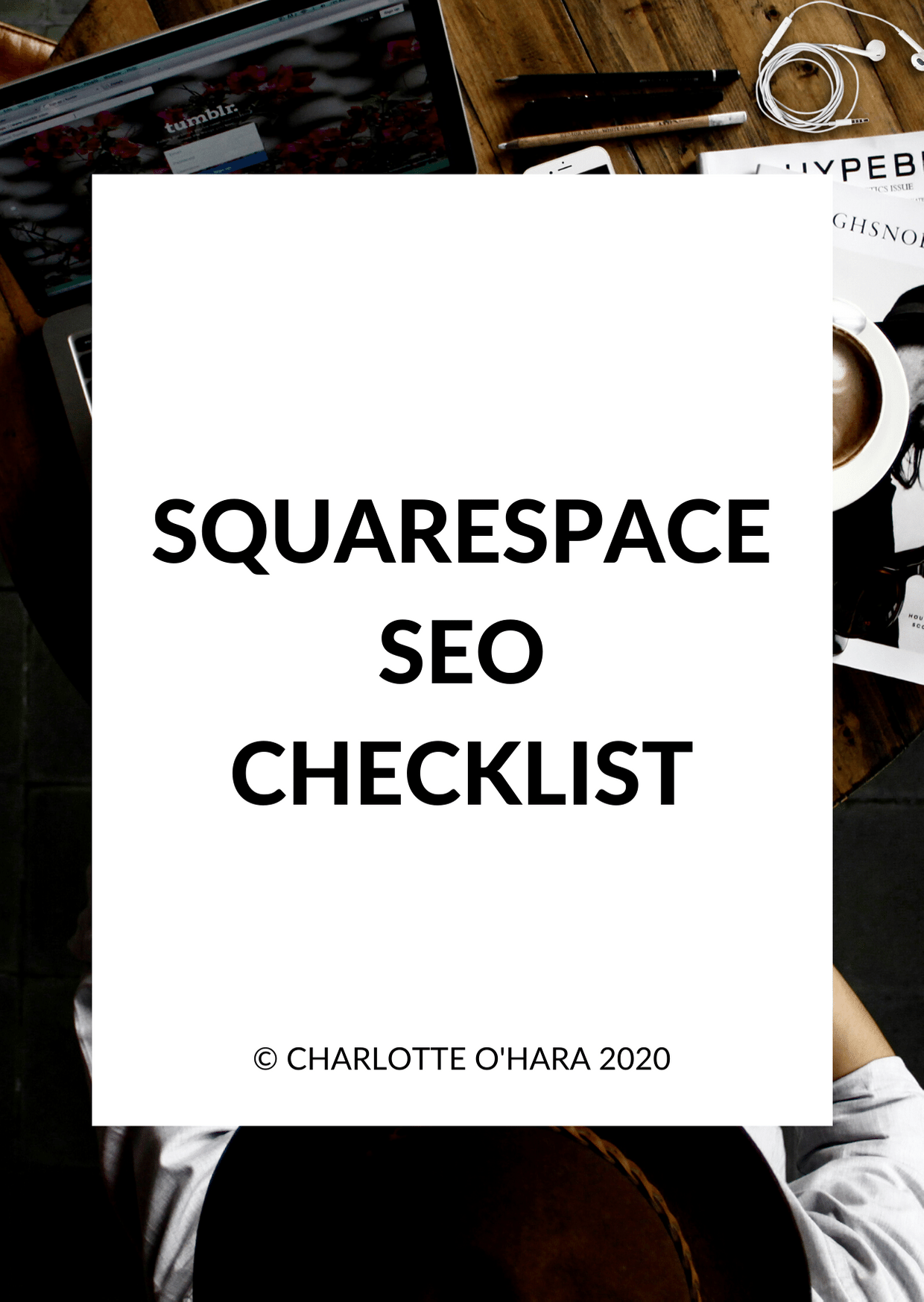Will SEO drop if you move your website from WordPress to Squarespace?
Um wow I can’t believe it has taken me so long to write about this topic because it literally comes up allllllll the time when I work with clients! Whether it’s with my custom website projects or SEO clients, this is a question that burns strong in everyone’s minds - for good reason!
Over the past few years, Squarespace has exploded in popularity and users LOVE how easy it is to use, how functional the platform is, how much control they have over their website’s design, and also how they’re set up for SEO success right from the start.
Squarespace doesn’t mess around - they WANT your website to grow as big as possible on their platform and reach massive audiences online. Think about it, that is a great look for them so you’d better believe they’re going to do everything they can to help you out here. When it comes to SEO, Squarespace takes extra steps to make it as easy and automated as possible (much love to the Squarespace product design and development teams! xoxo)
It’s no surprise, therefore, that many people, brands and businesses choose to build new websites on Squarespace - it truly is an “all in one” platform with major bang for your buck!
But the big question people still want to know: what if you already have a website built on Wordpress and you want to move over to Squarespace? What happens to SEO and any high rankings you’ve already built up? Is your website’s SEO going to completely tank when you make the switch?
These questions and concerns are totally valid, but I’m here to tell you are probably worried about nothing!
Trust me, this should NOT be something that holds you back from moving your website from WordPress over to Squarespace and I’m going to tell you exactly why that is. Plus, I’ll also give you tips to follow so that you set yourself up for SEO success after the switch! There are best practices to follow when migrating from WordPress to Squarespace and if you keep them in mind, you will minimize any negative SEO effects.
And best of all? If you follow these instructions closely, you might even see an improvement in your website’s SEO and rankings in the long run!
Ready to dive in? Let’s go!
Related:
What to do if your website's organic search traffic has DROPPED because of the pandemic
Is it weird, bad, icky or shameful to focus on SEO and growing your website right now?
Squarespace, Wordpress & other platforms… they’re all pretty similar from an SEO point of view
Squarespace is a content management system (CMS), as is Wordpress and other platforms such as Wix, Showit and even Shopify. CMS are something that can be used to manage the creation and modification of digital content - like your website!
No matter what CMS you start on, you might decide after a while that it’s time to try something new. This is where moving platform comes in!
If you choose to go this route and migrate your website over to another platform, you may see a drop in your website’s search rankings.
So in our case, if you move your website from WordPress over to Squarespace, SEO might be affected. But the same would be true if you moved from Squarespace to WordPress, ya digg?
SQUARESPACE SEO SERIES
I have so many tips to share on the subject that it would have been crazy to put it all in one article! There are many misconceptions about Squarespace SEO which is why I've dedicate so many posts to this topic. Enjoy!
Click to view all posts in the Squarespace SEO Series
Visit my Squarespace SEO page for lots more resources.
The biggest problem during the move is usually URL structure
If I had to identify ONE main culprit or the issue that causes the most problems when moving from WordPress to Squarespace, it would definitely be URL structure.
I have another blog post that explains URL structure and SEO, so be sure to read that post first and then come back and join us here.
Related: The real reason why URL redirects are so important for Squarespace SEO
Alright, now let’s look into URL structure some more and see why even Squarespace says that “the primary reason switching platforms might affect your SEO rankings is if your URL structure changes”.
Search engines (like Google, Yahoo, Bing, etc.) already referenced your previous WordPress site’s site map to identify the content on your website. URLs come into play here because each page/post/gallery/etc. has it’s own URL.
URL structure matters for your website, but it’s also important to consider how other websites are linking back to your site. Any backlinks from other websites are probably using your old URLs.
If you switch from WordPress to Squarespace and during the move your URLs suddenly change, then it makes sense that SEO will drop and your rank might be affected because the old links don’t work anymore! #broken #rip
Before you move from WordPress to Squarespace…
One of the most important things to do before you move your website from WordPress over to Squarespace is to catalogue your website’s URL structure in a spreadsheet or even a simple Google doc. Don’t panic, this is actually super easy to do - especially if you have a relatively small or simple website!
After you’ve moved your content to your new Squarespace site, you’ll see which URLs are different and create 301 redirects (info on those here) to help search engines keep track of your content.
To give you an idea of what I mean by “cataloguing your website’s URL structure, take a look at the image below. This is a super basic example URL tracking spreadsheet and you can set up something similar with your own site map.
Once you’ve moved over to Squarespace and got your site up and running there, you will fill in the last column of the spreadsheet.
Match URL slugs
Another way that you can preserve inbound links or backlinks to your website and content is by matching URLs.
For example, if my old WP site’s Contact page was something like charlotteohara.ca/contact, I would use this same URL when I moved over to Squarespace. If, for some reason, my new Squarespace Contact page’s URL changed to charlotteohara.ca/contact-us, then anyone visiting the /contact URL would get a "404 Page Not Found" error.
It’s super easy to update URLs, just go to your page settings and make sure it’s all good to go!
Related: Everything you need to know about permalinks and Squarespace SEO
Use 301 redirects
Even if you're using the same domain, some URLs might not match due to differences in how Squarespace structures URLs compared to how your old WordPress site structured URLs.
Let’s look at blog posts, because they’re the most common spot where this issue comes up. Imagine that blog posts on your old WP site used the URL structure charlotteohara.ca/blog-post-title, whereas your new Squarespace site will use the format charlotteohara.ca/blog/blog-post-title. See the difference here?
This is the perfect example of where you’d set up 301 Redirects, so that you ensure that anyone who uses the old format (or any websites that link to it) are redirected to the right content on your new Squarespace website.
Want to learn how to set up 301 Redirects on your Squarespace website? I’ve got you covered.
Set up a custom 404 page
I briefly mentioned 404 Pages above but let’s look at those a little further, because they can definitely come in handy when you move from Wordpress to Squarespace.
Anytime someone enters an incorrect or non-existent URL on your website, a 404 Page will automatically be displayed. Squarespace has their own default/built in 404 page but I recommend that you create & customize your own 404 Page to make sure your website visitors have a better user experience in these situations.
Related: Should you create a custom “404 not found” page for your Squarespace website? - video tutorial
Keep your domain name the same (if possible)
Squarespace recommends that whenever possible, you keep your current domain name when you switch from WordPress over to Squarespace.
If your domain is hosted by another provider (GoDaddy, Namecheap, etc.), you can transfer the domain to Squarespace… however I usually just keep the domain registered & hosted with the current third party provider and connect it to the Squarespace site through domain mapping.
The reason why it can be helpful to keep your domain consistent when you switch from WordPress over to Squarespace is that anyone who’s looking for your domain can still find it - whether that’s human website visitors or search engines.
Request an index of your new Squarespace website
Once you’ve moved your website from Wordpress over to Squarespace and set up any necessary redirects for your URLs, the next step is to request an index of your new Squarespace website from Google Search Console. We do this to see if there are any additional errors that need to be addressed or any spots where SEO is weak after the move.
Same thing goes for Bing - make sure you hit up Bing Webmaster Tools to get the same effect with their search engine.
Not all old WordPress content will import when you move
One thing to keep in mind when you’re moving from WP to SS is that not all old content will import.
It isn't possible to import:
Content from plugins
Gallery images
Image captions
Images saved in your Media Library, but not attached to any posts or pages, won't import.
Style or CSS
This can be annoying but trust me, it’s not the end of the world! Just make sure you know what content won’t import automatically because you’ll need to add it in manually to your new Squarespace site.
From an SEO point of view, you don’t want to rush by this step because your website content might show up as incomplete or with errors/invalid content. Google will make note of that and might decide to penalize you as a result.
Related:
FINAL THOUGHTS
There’s nothing to fear from moving your website from WordPress over to Squarespace, at least on the SEO front. It’s normal and even expected that you might see short term drop in rankings and overall SEO, but it’s nothing to fear and will probably go back to normal soon - especially if you’ve followed these steps!
Don’t let this hold you back from switching your website over to Squarespace - it’s an incredible platform with really amazing SEO features and I know you’re going to love it once you make the move :)
Now it's your turn to tell me, are you interested in moving your website from WordPress over to Squarespace? Have you ever wondered what that’ll do for SEO? Are you worried about your rankings taking a hit?
Leave me your questions down in the comments below and I’ll do my best to answer them. As people are spending more time online than ever before, it’s SO important that your website shows up properly in search results so that you can reach your ideal audience online - this is where SEO comes in so I totally understand the questions people have about moving over from WordPress.
If you want more SEO goodness, be sure to check out my Squarespace SEO page for all resources on the topic.
My signature online course, Top Squarespace SEO, opens for enrolment on Friday May 1 @ 9am EST with special Early Bird pricing - sign up for TSS here.
You can also sign up for my newsletter (right here or below), where I often share Squarespace SEO tips, tricks and high-quality exclusive content. I send out emails to my list every Wednesday, mostly focused on Squarespace websites and SEO, and I can guarantee that you’ll find the newsletter topics interesting, entertaining and worth your time. #humblebrag
Don’t forget to watch my daily Instagram Live Q&A videos, where I answer all your website, SEO and online marketing questions! Monday-Friday @ 9am PST and you can watch the replays HERE.
Finally, shameless plug: hit me up with any specific questions you have about Squarespace SEO and your website because I’m your girl. You can reach out to me directly if you’re interested in working together on your website and we can talk about whether or not you would be a good fit for my consulting and ongoing services. I can’t take on every request to do Squarespace SEO consulting but I do pick a few websites and businesses to work with every month and I’d love for you to be one of them.
You may also be interested in:
Top Squarespace SEO - online course details and enrollment
Squarespace SEO for Affiliate Marketing - masterclass