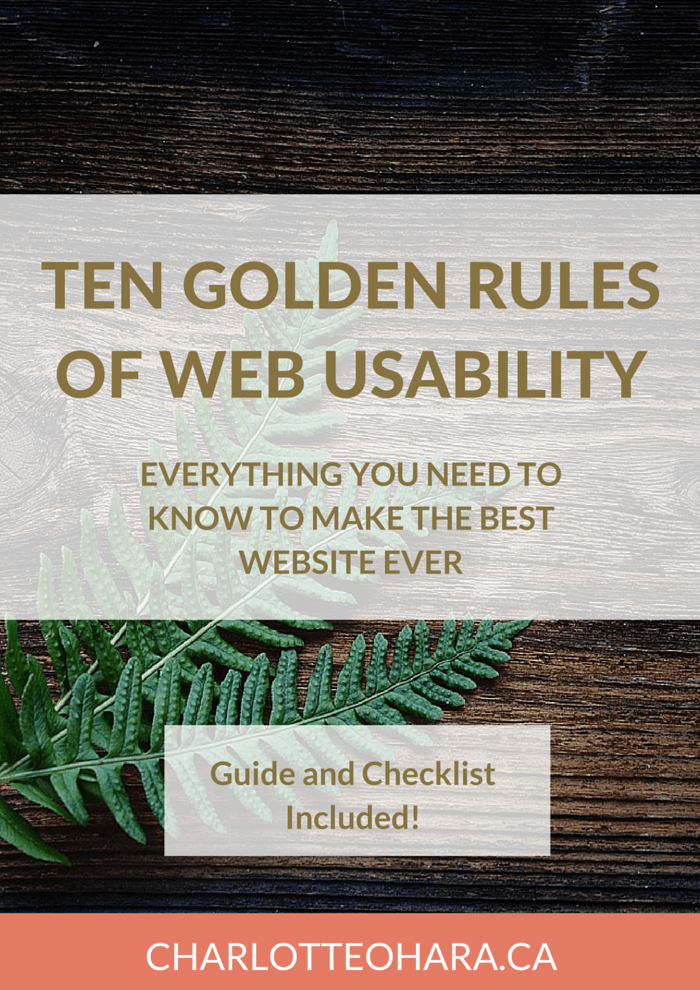Ten Golden Rules of Web Usability : Everything You Need to Know to Make the Best Website Ever
Web usability. It’s a term that’s thrown around all the time with regards to websites. But what does it really mean? And how does it affect you?
Anyone who puts up a website wants it to look good, function well, and attract visitors and/or customers. I mean, who wouldn't? A website is a reflection of you and your business so you want it done right.
This is where web usability comes in.
By following some tried and true guidelines, you can have a top-notch website in no time at all. So long as you know what steps to follow, there’s no reason your website can’t perform how you want it to.
I made a free web usability guide & checklist to go along with this article. It covers everything you need to know about having a website that people can use with ease and I definitely recommend you grab your FREE copy below!
Web usability guide & checklist
Do you want a website that is easy to use? That people can navigate without trouble?
Of course you do!
Get the FREE web usability guide & checklist now!
What is web usability?
In the most basic terms, web usability is both a process and a measure of how easy it is to use a website.
That means that it is two things at once. Web usability is:
- A set of rules and principles you can apply to make your website easier to use
- A measure of how easy a website is to use
When you visit a bad site, you know right away
Remember that time when you visited a website and all of a sudden you were like, “whaaaaat the heck is going on here!”?
Yeah, you were on a crappy website that wasn’t very usable.
If you’ve ever been on a website where you couldn’t figure out how to navigate around the pages or menu, that’s an example of bad web usability.
If you’ve ever been unsure if an image was a button or a link, that’s an example of bad web usability.
If you’ve ever tried to search something on a website but had no idea how or where to do so, that’s an example of bad web usability.
Whether you realize it or not, every time you visit a website, you do so with the assumption that the site was designed with usability in mind.
Unfortunately, this is not always the case.
Related: 5 Web Design Choices that are Not Okay!
So you want to make your website more usable?
I’m going to guess that if you have a website already, you want it to be something you can be proud of. And if you’re still in the pre-launch phase of your website development, I bet you also want your site to look good and function properly.
When you pay attention to web usability and the processes that factor into user-friendliness, you’ll have to look at several things, including:
- The colours used on your website. As we’ve already mentioned, dark coloured websites are not recommended since they are less user friendly!
- The fonts used on your website. As a general rule, sans serif fonts are favoured over serif font since they are easier to read.
- How buttons and menus are placed on your website.
- The words and language you use.
- The images you choose to include
At a basic level, web usability hopes to take into consideration how people think and interact with technology so that they can have the best and most seamless experience possible whenever they visit the website.
Related: Why You Should Have a Clean Website Design
Related: Adjusting the Line Height and Spacing of your WordPress Theme
The Ten Golden Rules of Web Usability
As tempting as it is to write an entire book about web usability, my guess is that you’d rather just know the tried and true rules, am I right?!
Don't worry, I've got you covered.
In this section, I’m going to outline the main principles of web usability and let you know exactly how you can apply them to your website. I know that not everyone likes to follow the rules but trust me when I tell you that I’m only looking out for you here, my friends!
- The homepage is the main landing page for visitors to your site and as such, it should instantly convey what the site is about. There should be no confusion for the user when they land on your homepage.
2. Layouts should be consistent across the various pages of your site. Your website’s navigation bars should be in the same spot on every page of your site, and should be consistent in terms of the menu items it includes. For example, if the navigation bar is at the top of the Home page (which it should be, as a usability best practice), it shouldn’t be at the bottom of your About page. Additionally, if you have six menu items in the navigation bar one one page, make sure to include the same six menu items on all other pages as well.
3. Links should be consistent across your site. If links look different from one page to another, it’s very likely that users will miss the links or not understand what they are seeing. Be sure to keep link colours the same across all pages and if you decide to underline, bold or italicize the links, be sure to do so everywhere.
4. The logo on your website should always link back to the homepage. This might seem like the most obvious rule on the list since it’s almost instinctive user behaviour, but imagine how annoying it would be to click the logo and not have it do what you expect.
5. Whitespace is key to avoiding overwhelming pages. There’s nothing worse or hard to read than a crammed website so be sure to leave lots of space around elements or sections. Users should never feel bombarded or confused when they arrive at your site. Instead, they should feel relaxed and gently guided.
6. Don’t be afraid of making people scroll down! As we mentioned above, white space is best space and if you incorporate that into your site, you’ll end up with longer and taller (vertical) pages. Vertical scrolling is fine, but avoid making people scroll horizontally. Horizontal scrolling is especially brutal on a mobile device so avoid it at all costs.
7. Break up the content. People are increasingly used to digesting information in smaller, more manageable chunks, so avoid lengthy paragraphs as much as possible. Keep text sections short and sweet. Making use of sub-headings and bolded text will also help keep visitors engaged in your content and less likely to scan over the page.
8. Stick to common language and terms in your website copy (text). For example, the “About” page will get more clicks than the “Learn Who We Are” page, and the “Contact” page is more easily understood than the “Communications” page.
9. Keep web conventions in mind. We already discussed how people are used to seeing the menu at the top of the page, but keep in other normal website design elements. For example, social media links at the top right corner of the site; a footer at the bottom of the page that links to key pages such as “About” or “Contact”; a grid of images that link out to blog posts in the middle of the content section of the page.
10. Use lists (preferably with bullets or numbers) whenever it makes sense. For example, I'm using a list right here instead of cramming all the content into a lengthy paragraph.
Applying web usability to your website
If you keep the Ten Golden Rules of web usability in mind on your own site (whether it exists already or if you are still building it out), you’ll end up with a site that looks good and functions well.
Take a look at your site and see if there are areas that you could improve.
If you have a lot of content crammed horizontally on your site, consider how you could break it up into more manageable, vertical sections. Be sure to space each section out with whitespace while you’re at it!
Look at your links and make sure that they are consistently set up across all pages. Make adjustments as needed.
If your navigation bar could be more intuitive, take a few minutes to update it with your users in mind. Where do you visitors to go on your site? Are there key pages they should be hitting up first? Be sure to point them to that information right away.
Final thoughts
I've created a guide and checklist (bonus items included) that will guide you through everything you need to know about web usability and how it can be applied to your website. To grab your free download, click the yellow link below!
Web usability guide & checklist
Do you want a website that is easy to use? That people can navigate without trouble?
Of course you do!
Get the FREE web usability guide & checklist now!
Have you ever thought about web usability before? How about reviewed your site with the principles in mind? No worries if this is totally new to you, I hope you found this article helpful! Leave me a note in the comments and let me know what you think.
Interested in learning more about what it takes to get a website up and running? Sign up for my free 7 day e-course!
Get started with the free email course and have your website up and running in no time!

Ever dreamed of launching your own Squarespace website, but aren't sure where to start?
This free email course will teach you everything you need to know!
Sign up now and get lesson one delivered straight to your inbox!