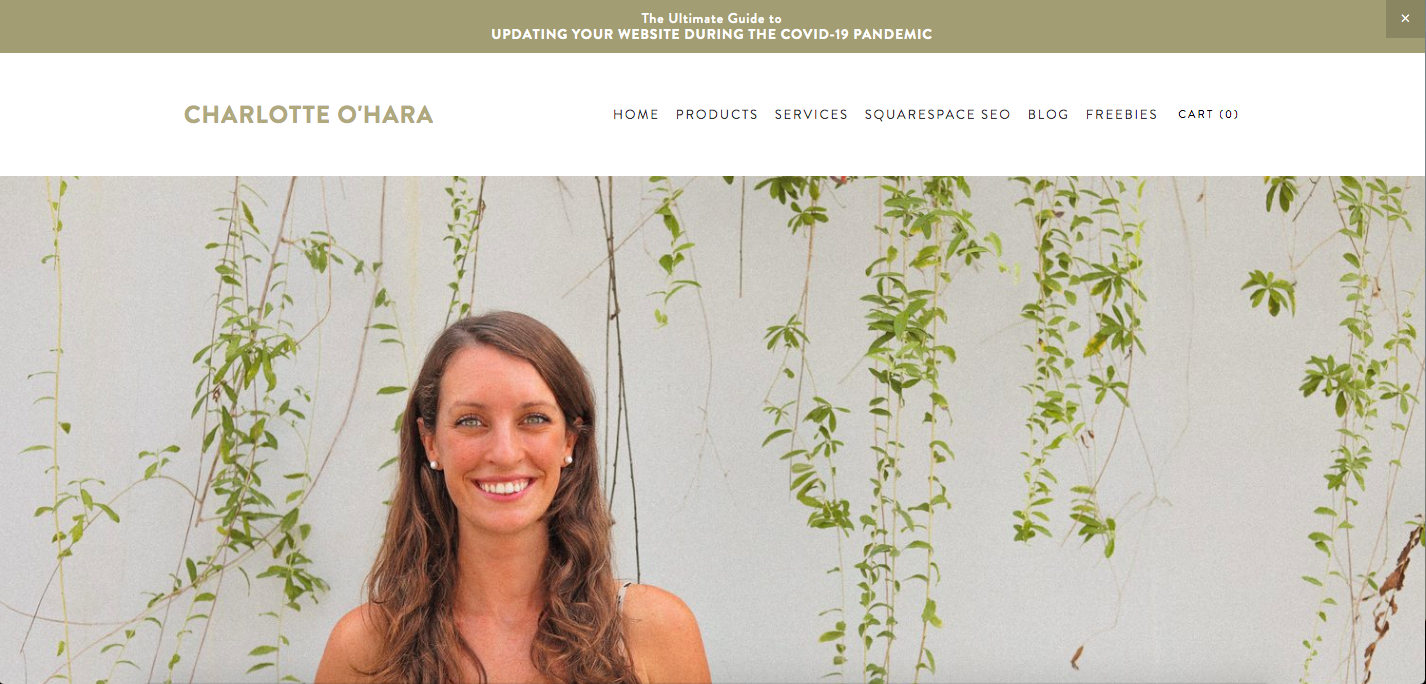Updating your website during the COVID-19 pandemic
Updating your website during the COVID-19 Pandemic - Video Tutorial
Click ‘play’ to watch the video above!
Let’s cut right to the chase: we’re several weeks into the COVID-19 global pandemic and sh*t’s getting real.
These are absolutely wild and crazy times and I often catch myself thinking, what in the actual heck is going on right now?!?!?!?!?
We’ve never experienced anything like this - the whole Corona virus situation and it’s impact on the world is truly unprecedented.
Personally, I feel like I’m stuck on an emotional rollercoaster and I don’t know when it’ll end. Some days are great, I feel high vibe and excited about work…. whereas other days are a struggle because I get so caught up in the hardships and challenges we’re facing collectively.
That being said, now more than ever I want to SHOW UP and YOU in any way that I can! Whether that’s my audience of casual blog readers, my amazing newsletter community or my beloved clients & customers, I am here to help you.
My area of expertise is obviously Squarespace web design/development and Squarespace SEO, so that’s what I’m going to go over here today.
My inbox has BLOWN UP over the past few weeks with panicked questions from people who need help with their websites now. Many businesses are moving online (no easy task), and everyone is looking for help updating website content, collecting orders, setting up email newsletters to communicate with clients & customers, ramping up SEO... it’s a lot!
In this blog post, I’m going to share actionable updates you can make TODAY to your website to make sure that you’re totally covered during the COVID-19 pandemic. I will use lots of Squarespace-specific tips/recommendations but even if your website runs on another platform, I know you will still find these instructions helpful!
Also here’s your friendly reminder that I’m showing up for you with daily Instagram Live Q&A videos, every Monday-Friday @ 9am PST! My Instagram handle is @lottieohara. I’m also uploading all the Live replays to my Youtube channel and website so you can go back and binge them all, see what other questions I’ve answered!
I’m here to support you as best as I can during this time to please let me know if you have any website or SEO related questions and I’ll do my best to answer them for you! :)
This post is LONG but the info is gold.
Ready to get started? Let's go!
Related:
How to take advantage of a spike or increase in website traffic during the pandemic
What to do if your website’s traffic has dropped because of the pandemic
Reminder: We’re all in this together!
First off, let’s acknowledge that this whole COVID-19 situation is bat shit crazy for everyone involved. We’re ALL thrown for a loop by all these changes, worried about the health and wellbeing of our loved ones, and trying to do the best we can with the resources available.
Emotions are bound to run high and tempers are short. Tears will be shed. Some people are in straight up denial which makes it even more challenging.
My number one piece of advice is to cut yourself some slack if you feel like you aren’t doing enough or moving fast enough right now.
And if your website audience or business clients/customers seem to have gone off the deep end, send some loving kindness their way - it’s hard for them too.
When you are finally able to dedicate time to your website to make any updates required during the COVID-19 pandemic, ask yourself this simple question : “What do my people need to know?”
With this mindset guiding you through the updates, you’ll make sure that all this new information or content is super easy for everyone to access, and you can put it front and centre on your website so that people can find exactly what they’re looking for without having to search hard.
We’ve got this! The importance of mindset cannot be understated and now that we’ve addressed it here, let’s move on.
Ask yourself: Is it business as usual or are we experiencing major changes?
Everyone’s situation is different so there’s no easy way to answer this question.
Depending on the type of website or business that you have, the COVID-19 pandemic might have affected you in different ways:
You’ve had to close your doors or you’ve gone out of business - RIP, that truly sucks
You’ve had to move your business online - major change but you’re doing your best to adapt and be as agile as possible!
Your website/business hasn’t really been affected by the global pandemic, it’s pretty much business as usual - lucky you!
If your business has gone under, that’s a major upheaval and you’re going to have to update your website accordingly.
However, you might be able to keep your business afloat during these insane times with a little creativity and hustle - and lucky for you, your website can be one of your most valuable resources during this time! Website updates will definitely be required.
Lastly, if things are pretty much business as usual, you may or may not need to make a lot of updates to your website right now - if any!
Only you know your exact situation and what’s best for you, but I hope that this blog post serves as a solid guide and that the tips help you out.
Alright alright, let’s get into the real meat and potatoes of this blog post - how to update your website during the COVID-19 pandemic.
UPDATING YOUR WEBSITE DURING THE COVID-19 PANDEMIC
1. Create a new COVID-19 FAQ/Info page
Like we mentioned above, your website/business will fall somewhere on the sliding scale of ‘OMG sh*t’s hitting the fan, so many changes and updates to consider!’ to ‘a few tweaks should cover it’ or even ‘we can leave the website as-is, no need to address the Rona’.
But since you’re reading this blog post, I’m going to assume that you’ve got at least a few changes to consider and that your website will require some sort of updates!
I recommend creating a brand new page on your website and call it something super simple like “COVID-19” or “CORONA VIRUS UPDATES”. You also want the web page’s URL to be super easy and intuitive (e.g., yourwebsite.com/covid)
Learn how to add a new page to your Squarespace website HERE.
Related: Everything you need to know about Squarespace page titles
There are several different ways that you can set up this page so I’ll leave the structure up to you. If you are looking for a little direction, I suggest doing one of the following:
FAQ page about how your website/business has been affected by COVID-19 pandemic (or if it hasn’t, you could include all that info here too!)
A traditional “Info” web page structure - use headers, paragraphs and even images/media to break up the text content
Either way, this new page will serve as a singular catch-all page where you can easily update the info moving forward, and your website visitors/clients/customers can access all the info they need in one place.
2. Add the new COVID-19 page to your website’s main navigation
You want this page to be super accessible and stupidly easy for people to find. By adding this new page to the main navigation of your website, you ensure that it shows up front row center to anyone who lands on your website.
Here’s a screenshot from the back end of my Squarespace website. If I wanted to add a new COVID-19 page to the main navigation of my website, the setup would look something like this:
Here’s instructions on how to add and removed pages from the Squarespace navigation.
3. Update the homepage and link to the new COVID-19 page
This one’s pretty self-explanatory but obviously I’m still going to include it here!
The Homepage is usually the page on your website that receives the highest traffic (peek your Analytics tab to confirm), and site visitors often click over to the homepage even if they arrive on your site through another page.
As such, it’s important that you give visitors even basic information about any relevant changes to your website/business on the Homepage. Do this at the top of the page (header section or directly below is best), because you want people to see it before they have to scroll.
If your Homepage is built as an Index page, simply add in a new page and drag it below the header section. You can link out to the new COVID-19 page that you’ve created, for example through a button link.
Related:
How to add and style buttons on a Squarespace banner image
How to add and style a Squarespace button
4. Update the footer section
I have two suggestions for updates that you can make to the website’s footer.
First of all, add a link to your new COVID-19 page into the footer section (a simple text link over to that page will get the job done).
Secondly, many footers contain the business’s hours of operation (e.g., Monday-Friday, 9-5pm). Review this information and if there have been any changes, make sure that they are reflected.
Work with Charlotte
Looking for customized website help?
Ready for personalized consulting?
You’ve come to the right place!
5. Update the Squarespace announcement bar
Squarespace’s announcement bar is one of my absolute favourite marketing features built directly into the platform. Either enable the announcement bar feature if you haven’t already, or else update it to link to the new COVID-19 page.
Using my own website as an example, you can see that I updated the announcement bar to link to THIS blog post (that you’re currently reading) because I know my audience will find it super important and valuable information.
NOTE: The announcement bar is usually a Premium feature available on Squarespace’s Business plans and above. However, during the pandemic Squarespace has changed it so that websites on the Personal Plan can use the announcement bar feature by submitting a request using this form! Amazing news.
Related: How to add and customize a Squarespace announcement bar
6. Update the Squarespace promotional popup
Squarespace’s promotional popup is another great marketing feature that allows you to alert website visitors of any changes/updates that they need to know about during the COVID-19 pandemic. Either enable the promotional popup feature if you haven’t already, or else update your existing popup and link it to the new COVID-19 page.
NOTE: promotional pop-ups are a Premium feature available in Squarespace’s Business and Commerce plans
Related: How to add and style a Squarespace promotional popup
7. Update the Services page
If you have any Services pages on your website, review the content and make any changes required.
Many businesses are no longer able to deliver their services in-person during this time, however they might have found a workaround by switching over to Zoom/Skype meetings. Another option is using social media like Instagram Live to run trainings or deliver sessions! Get creative and make sure that your website content reflects any changes.
If your services are not directly affected by COVID-19, you can also add/include a quick line of text to your Services page that explicitly says that it’s all business as usual and nothing has changed from what’s already explained here.
8. Update the Contact page
Review the Contact page and make any required updates.
This might include:
Link to the new COVID-19 page (as mentioned above)
Hours of operation
Store/shop locations
Delivery info & schedule
If there are any longer wait times expected
Whether you’re accepting online orders or if people can call in with an order, or if they should use a third-party app (e.g., Uber Eats)
Etc.
9. Update the Events page
If you have information about any upcoming events on your website, review and update the content as needed.
Consider whether events have been:
cancelled entirely
moved online
or if they’ve been postponed until after the COVID-19 pandemic is under control and social/physical distancing is permitted again
Make sure that the current, up-to-date information is presented as well as any links to refunds or credits (if applicable).
10. Start an email list or newsletter
If you’ve ever been on the fence about starting an email list or newsletter, HOP OFF because there’s no better time than TODAY to start one!
Please take this tip seriously and start an email list/newsletter right now. I don’t care what you use or how you do it, just set up a basic list for now and you can learn as you go!
The fastest and possibly the simplest way to start an email list is to use Squarespace’s built in Email Marketing Campaigns. However, you could also use another 3rd-party email provider (e.g., Mailchimp, Mailerlite, Convertkit, etc.). Same same but different, you know?
The main reason why you must have an email list/newsletter is that it’s the most direct way to communicate with your audience/clients/customers. Social media is great but it’s not direct communication and you also have to deal with the algorithm and all that jazz, so there’s no guarantee your audience will even see your posts! Compare that to email, everyone’s in their inbox daily so you have a much greater chance of getting in front of these people. And during a global pandemic when things are changing day by day, you don’t have the luxury of time on your side - you’ve gotta get in touch with your people asap if you want to keep your website/business afloat and THRIVE!
Related:
-Why you should start an email list today
-5 things I do so that every email newsletter I send performs WAY higher than industry average
Shameless plug: sign up for my email newsletter below. Not to toot my own horn but I have one of the best in the biz and my Wednesday weekly email is basically world-famous! Enter your email address below and I’ll also send you my Squarespace SEO Checklist totally for free.
11. Send out an email newsletter and link to the new COVID-19 page
Once you’ve got your email list/newsletter set up and you’ve got your new COVID-19 page up and running, I suggest that you send an email out that includes a link to the new webpage containing all the important information that your people need to know.
Keep it super simple : in the email newsletter blast, preview the web page’s content and outline the main things that people need to know right now. You can then link over to the webpage for more information and details.
In my case, I emailed out a preview of THIS blog post (the one that you’re currently reading) to my email list so that they had this information delivered directly to their inbox, then could visit my site for the full post.
Full circle marketing, hunni!
12. Post about the new COVID-19 page on social media
Social media is obviously a fantastic way to market you website/business so don’t be shy - now’s the time to post like crazy!
I suggest creating a new post on each social media platform and linking over to your new COVID-19 page. In each post, preview the web page’s content and outline the main things that people need to know right now, and then link over to the web page for more information. Whether it’s Facebook, Instagram, LinkedIn, Youtube or TikTok, blast that link out anywhere and everywhere!
Don’t shy away from Instagram stories either and I definitely recommend that you put important information/links in a “hightlights” section.
One thing to keep in mind with your posts is that you want to keep the information in the post content fairly general, and use a Call-To-Action (CTA) that instructs your followers to click over to your website for more detailed information. This means that you won’t have to go back and update posts because the info you originally said is no longer relevant or things have changed (e.g., operating hours, delivery schedule, product availability, etc.). Once you update the web page content, you’re good to go.
Click the photo above to see what I posted on my Instagram account
13. Create an online shop to sell your products online
COVID-19 has forced many businesses to get super creative if they want to stay afloat. If you are no longer to sell from your store or in-person, your best bet is to moved online and started e-commerce stores (either temporary or permanent). It might be scary but it could also be a necessary leap if you don’t want to go under!
Now, I totally understand that setting up an online shop and selling your products online is a MASSIVE undertaking but don’t worry if it’s not perfect when you first it set up - remember, you can always go back and fix/improve as needed.
The most important thing here is that you continue driving sales so that money keeps coming in and you don’t have to close the doors to your business forever.
Setting up an online shop and selling products online isn’t easy (DUH), but it can totally be done! This is admittedly an intensive ‘tip’ that will take a fair bit of planning and prep work so I suggest you check out Squarespace’s knowledgebase for more information on setting up an online shop.
Also, if you set up an online shop and start selling products on your website - TELL EVERYONE! Send out an email newsletter blast, post about it on social media, publish a blog post announcement, add your “shop” to the main navigation, add a shop/products section to your homepage, etc.
Related:
-6 Q&As about Squarespace SEO for e-commerce websites and product based businesses
-How to add related products to your Squarespace website or online shop
14. Review your e-commerce listings, inventory and product descriptions
If you already have an online shop up and running, now’s the time to review your items and listings.
There’s a lot to consider here but if your online shop has been affected in any way by COVID-19, you want to make sure that you’ve addressed that on your websites.
Consider things like:
adding a link to the new COVID-19 page on your ‘Shop’ page or in each product description
changes in inventory and availability
review product descriptions and update as needed
changes to delivery schedule or times
limits to number of items for each order (so that people don’t stockpile)
safety during deliver (sanitization of items and protecting staff who makes deliveries, etc.)
Again, this “tip” is more involved but you definitely want to address it and make any required to changes to your website/online shop.
Using my own Squarespace website as an example, I have a Products page where I sell 4 digital products through my “online shop”
The screenshot above shows the inventory of the 4 items in my Squarespace e-commerce online shop. I would review each product description, check the digital files, and I could even set up a new discount code or something!
15. Review and update your Google My Business Profile
If you’ve ever read any of my Squarespace SEO blog posts or listened to me talk about SEO during an Instagram Live video, you might already know that I think Google My Business is one of the most underrated yet important SEO and online marketing tools!
Here’s how to set up a Google My Business profile set up to go along with your Squarespace website.
If you don’t already have one set up, please take 10 minutes to do that right now. Seriously, DO IT now and thank me later.
If you do have a Google My Business profile set up, now’s the time to review your listing and make any changes/updates required.
16. Update your “Giving Back” page
One of the coolest things about business is that you can use your business to truly make a difference in the world and support the causes you believe in! Ditch the idea that everyone in business is a greedy capitalist pig - hell no, we do not buy into that mentality over here! Instead, we love the idea that businesses can make bank, do good and give back at the same time!
Many businesses have some sort of “Giving Back” program in place - maybe it’s a one-for-one model (a la Tom’s Shoes) or perhaps you give a percentage of all profits/revenue to a cause you believe in.
But things might have changed because of the COVID-19 pandemic - in most cases, the cause your business supports or where you’re directing all those funds.
For example, you might normally give a percentage of profits to a wildlife charity but maybe for the month of April 2020, you’ll be donating that money to a local food bank instead.
If this is the case, make sure that your website reflects the correct information and you have included any changes/updates to the appropriate page’s content.
17. Go ahead with regularly scheduled blog content
Sure, we’re in the middle of a global pandemic but that does not give you permission to hold off on publishing new blog posts! Do not let that blog go dormant!
If you have blog posts sitting in your Drafts folder ready to be published, go ahead with them as scheduled! In case you need a refresher, here’s how to schedule a blog post in Squarespace.
Of course, you might need to review/tweak the blog post content to be sensitive and timely to the current pandemic and situation, but there’s still enormous value in creating blog posts. People will be visiting your website now more than ever, so it’s helpful to have new blog posts for them to check out. Additionally, regularly published blog posts are a factor that search engines consider so there’s SEO benefit here too!
FridaThis is NOT the time to push pause on your online marketing efforts - on the contrary, my friend. My professional recommendation is that if you have the time and resources available, you should go ALL IN with your online marketing right now, put the pedal to the metal more than ever! Your blog is one of your biggest assets so use it accordingly.
Here are some blog posts that I’ve written that will help YOU write killer blog posts for your own website!
-5 techniques for higher converting blog posts
-My 8 step process for creating and publishing blog posts
-How to add related posts to the bottom of Squarespace blog posts
-Squarespace SEO Series - 9 tips for blogging
18. Create new website content & resources
If you’re sitting around twiddling your thumbs with empty hours to fill, then consider yourself lucky because this is the perfect time to get ahead on online marketing by CREATING!
Blog posts definitely fall under the “new website content” category, but really the sky’s the limit!
Here are a few ideas of the type of content you can create and upload to your website:
blog post
videos (upload to Youtube and then embed them onto your blog / web pages)
audio (e.g., online meditations, podcasts, etc.)
checklists (my Squarespace SEO checklist is a perfect example)
online training (video series, free trainings, webinars, etc.)
quiz
tools and resources guide
ebook
pdf guide
templates (e.g., social media graphics, launch email sequence, spreadsheet file, etc.)
email course (like ‘Launch Your Best Site’)
free challenge of some sort
resource library
live video trainings & replays
etc.
Bonus points if you use this new content as a way to grow your email list - people give you their email address in exchange for the content/files/etc.
My best tip here is to create with the intention of serving your audience/clients/customers. Don’t spend your precious time creating something just for the heck of it - instead, I recommend creating something that helps people out, entertains, delivers value, etc.
Also, you’ll see the most impact if this new content relates/leads back to your products/services/offerings. If you can give someone kick-a$$ content on your website but also pitch them on your goods, you’re more likely to seal the deal.
Related: Friday night launch project & party - recap
19. Invest in paid advertising
Depending on the type of of business you have, you might not have time to spend on a long-term marketing strategy like SEO - you’re looking for ways to get in front of your ideal audience/clients/customers right now.
In this case, paid advertising is a solid way to get in front of your people and direct them back to your business and website. Consider investing in paid ads on whichever platform your audience hangs out… Google Ad, Instagram, Facebook, Linkedin, etc.
Remember, you’ve gotta pay to play sometimes but this investment could be a game changer for you and really help you out in the short-term.
For example, a restaurant who is still accepting orders for take away and delivery will most likely benefit from running Instagram ads for a few weeks. Or if you’re a divorce lawyer, you might go balls to the walls on Facebook ads because you know that everyone’s stuck at home and they realize they’re totally over their partner (too dark but possibly true? sorry not sorry).
20. Request that Google re-crawls your website
Last but not least, don’t forget to let Google know that you’ve made all these changes to your website!
Search engines will automatically re-crawl and re-index your website at some point but there’s no way to accurately know how long that will take.
If you want to signal to Google that you’ve made a lot of website changes and they should re-crawl your URLs sooner than later, you can request that Google re-indexes the pages of your website. This isn’t hard to do, trust me, so don’t let the “tech” side of this scare you away from requesting that Google re-crawls your Squarespace website!
You’re smart and scrappy, I know you.
FINAL THOUGHTS
Whew, this post was a long but we’ve covered so much valuable information here and I can’t wait for you to get started and take action on your own website!
Take a deep breath, log into the back end of your website and get started step by step. It might take a few hours to tackle each tip on this list but that’s ok, no need to do it all in one go! Prioritize this list and update your website as it makes sense to you.
I’m always thrilled to hear that my clients, blog readers and newsletter subscribers are finding all this content that I’m creating helpful so please let me know this blog post inspires you to make some updates to your website during COVID-19 and beyond! Updating your website and figuring out a brand new online marketing strategy can definitely seem like an overwhelming topic given the current situation, and I’m happy to help guide you through it as best as I can!
Update your website and thank me later :)
Now it's your turn to tell me, how are you holding up? Has your website or business been affected by the COVID-19 pandemic? Is ti business as usual? What changes are you going to make to your website today? Has this blog post given you a few ideas of ways you can continue marketing your website and business online?
Leave me your questions down in the comments below and I’ll do my best to answer them. No matter what type of website you have, it will benefit from these updates so I encourage you to start where you are and work on improving your site a little bit every day.
If you want more SEO goodness, be sure to check out my Squarespace SEO page for all resources on the topic.
You can also sign up for my newsletter (right here or below), where I often share Squarespace SEO tips, tricks and high-quality exclusive content. I send out emails to my list every Wednesday, mostly focused on Squarespace websites and SEO, and I can guarantee that you’ll find the newsletter topics interesting, entertaining and worth your time. #humblebrag
Don’t forget to watch my daily Instagram Live Q&A videos, where I answer all your website, SEO and online marketing questions! Monday-Friday @ 9am PST and you can watch the replays HERE.
Finally, shameless plug : hit me up with any specific questions you have about Squarespace SEO and your website because I’m your girl. You can reach out to me directly if you’re interested in working together on your website and we can talk about whether or not you would be a good fit for my consulting and ongoing services. I can’t take on every request to do Squarespace SEO consulting but I do pick a few websites and businesses to work with every month and I’d love for you to be one of them.
You may also be interested in:
Top Squarespace SEO - online course details and enrollment
Squarespace SEO for Affiliate Marketing - masterclass